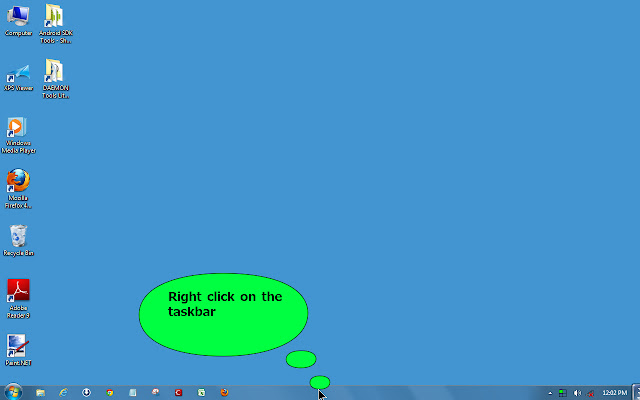Windows taskbar is very useful bar. It gives us the many options to control the system. From volume option to start menu this all useful options are embedded in the taskbar. By default windows taskbar is located in the bottom of the screen. But it is not permanently fixed. You can change the location of the taskbar easily. This is very interesting and fun to change the location of the taskbar.
1.
Right click on the taskbar.it will lead to open
context menu.
3.
In the taskbar properties window select a
location of the taskbar from the taskbar appearance group.