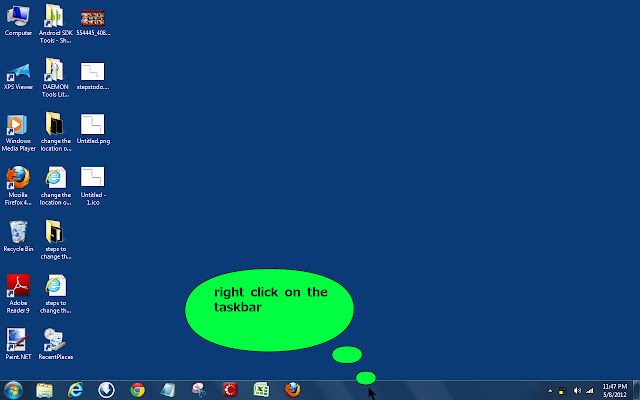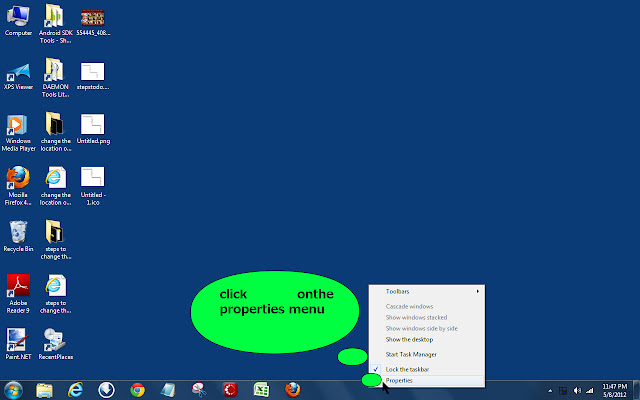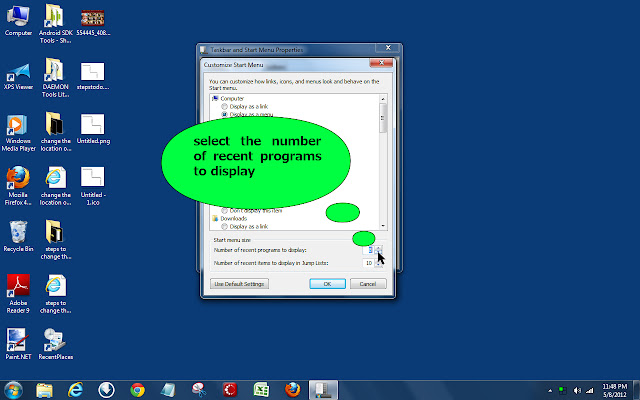In windows 7 start menu shows the programs which are
recently used. The number of the programs which are displayed in the start menu
determines the size of the start menu. By increasing the number of items in
start menu we can increase the size of the start panel also. Every program in
recently used start menu has a file list which shows the files which are opened
by that program recently. This list is known as jump list. These jump lists is
showed up when we hover mouse pointer on the program. We can control the number
of items to display in jump list. Here are the steps to control the number of
items to display in start menu and in jump list.
1.
Right click on the taskbar. It will open the
context menu.
2.
Select and click on the properties menu in the
context menu.
3.
In the start menu and taskbar properties window
select the start menu tab.
4.
Click on the customize button. This will open
the customize start menu window.
5.
In customize start menu window select the number
of items to display in start menu and jump list which is located in start menu
size group, bottom of the window.
6.
Click ok button of the window.
7.
Click ok button in the start menu and taskbar
properties window also.
8.
Now click on the start menu and see that the
number of items to display is changed.